Every blogger want to get a custom domains like .com ,.in ,.net ,.org etc to their blogspot blogger sites.
when we start to blog we always look for a free platform like blogger to start blogger as there is no income from advertisements to our blog so we didn't think about purchasing a custom domain name i.e url for writing a blog .But after getting a little traffic and getting adsense account we start earning through advertisements.Now we think about purchasing a .com domain (url ) for our blog.if you are an Indian and dont have a credit card or international debit card it is very difficult to purchase a domain from foreign companies like godaddy.com or any other company .so it is better to go with bigrock as they offer transaction trough india debit card and even from netbanking .
Before purchasing a domain you will get lots of question in this post i will try to cover some questions that came to my mind when i was purchasing a custom domain for my .blogspot.com site i.e blogger site .
the thing that bothered me a lot is the money required to purchase the domain and to maintain it.
Maintaining your domain name is very important because once you change to custom domain google starts sending traffic to your new domain and index your new domain .if you lost your domain name you will loose all the traffic coming from google
the first year fee is small as you can see in advertisements it is just 100 to 150 . BigRock is currently running an offer where you can get .com domains for just Rs .150 .after one year you will be charged about Rs.600 per year .thats it there are no hidden charges if you have a google adsense account and some good traffic it is very easy to maintain the blog .
the next question that appeared to my mind is where i suppose to post my content ??
the answer is very simple in blogger itself because you are just changing the URL of the blog not the hosting.
All your old post (i.e http://yourblogname.blogspot.com/2013/6/....) are redirected http://yoursitename.com/2013/6/.... automatically by blogger. In google search also all your indexed old post are redirect to same new url automatically so you need not worry about loosing the google search traffic.
And all your site look and the gadgets remains same and your interface will be same so you can play with new gadgets and editing site look as before .
buying a domain is simple just go to BigRock and enter the site name and select the domain type i.e .com or .in etc... click search if it is available you can go for purchasing it .
Inorder to change your blogspot url to custom url you need to insert some values to Bigrock dashdoard and the blogger dashboard .bellow is the details of the values and procedure
step 1: go to BigRock and ( click on my account at the top to find the login page )login
step 2:Now you are in the main dashboard of Bigrock as show in the image .now click on the domain name
note:if you are not getting above page after login you can access it by clicking on manage orders>>list/search orders
step 3:After completing the above step you will come to domain dashboard now you need to click on DNS Management in the right side bar (as shown in image )
step4: now click on Manage DNS . a popup will appear ( just click continue if the browser says the site is not secure )
step5: now click on CNAME RECORD tab and click on add new CNAME button
now its time to fill it
Host Name: WWW
for Value filed select second option i.e ( Type In A Fully Qualified Domain Name eg. abc.pqr.com)
Value: ghs.google.com
TTL: Leave it as it is
now click on add CNAME RECORD
step 6: click on A Records Tab and click add new A record fill the following places
Host Name: Leave it blank
Destination IPv4 Address: 216.239.32.21
TTL: Leave it as it is.
Now Click on Add Record.
Now you need to add 3 more values of Destination IPv4 Adress similarly
click on add A record each time and copy one value at a time leave all other value as it is
Destination IPv4 Adress : 216.239.34.21
216.239.36.21
216.239.38.21
After adding all the records it will look like this
Custom domain name Setting in Blogger.com
step 2: click on setting (in the left side bar)
just look for blog address and click on add a custom domain
now enter your new address and click on same
with host name and value as show by the bloggger
note : first value i.e www and ghs.google.com are already done in step 5 go for next one .
it takes some minutes to verify the blogger account so dont close the browser tab till settings are saved because the value will be unique if you close you need to add a different CNAME
wait atleast 10 minutes so that the change is propagated to all their sever













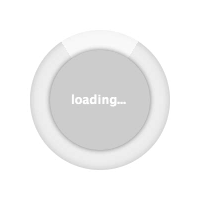

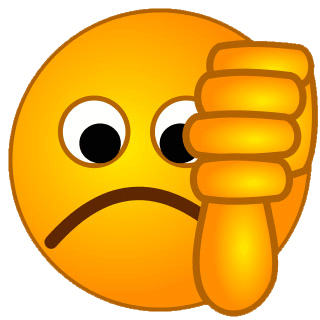








Post a Comment